An Ultimate Guide for Selecting the Best CRM for Manufacturing
Discover the power of CRM for manufacturing with our ultimate guide. Navigate through key expert insights to choose the best CRM for manufacturing...

Easily choose the best CRM for your Consulting Firm in 2026 with our expert advice and guidance.
CRM software helps organize customer information and automate business tasks, allowing companies to excel in what they do best. However, selecting the right CRM software for a consulting firm can be a daunting task, with many options claiming to be the best.
This guide is designed to assist consulting firms in choosing the most suitable CRM system tailored to their specific needs. It provides insights into essential considerations, features, security, adaptability, and integration capabilities, enabling firms to make well-informed decisions that align with their objectives and requirements, ultimately enhancing client relationship management and delivering value to customers.
Consulting firms are increasingly relying on effective CRM systems to strengthen customer relationships. CRM empowers these firms to gain a deep understanding of their client's needs by analyzing detailed preferences, interactions, and feedback.
This data-driven approach enables consulting firms to identify market trends, adapt strategies, and provide personalized services, ultimately fostering stronger connections with their clients.
Moreover, CRM systems streamline sales and marketing, automating tasks for consulting firms. This enhances collaboration, allowing consultants to offer personalized services for CRMs like HubSpot and efficient communication. The result is exceptional customer experiences, building trust and loyalty for a competitive edge and repeat business.
Now that you have learned, why consultants need CRM, let’s take a closer look at features most consulting firms want in a CRM.
When choosing a CRM solution for the Consulting Business, prioritize the following features.
| Features Essential in a CRM for a Consulting Firm | Brief About Features |
| Contact Management |
Organizing and managing client information. |
| Lead and Opportunity Management | Tracking and nurturing potential business opportunities and transactions. |
| Client Interaction History | A complete history of the client’s communication and engagement. |
| Appointment and Calendar Management | Scheduling and organizing meetings and events. |
| Email Integration | Sending, Logging, and tracking of emails within a system. |
| Task and Project Tracking | Management of project assignments, progress, and deadlines. |
| Document and Proposal Management | Organizing and creating business documents and proposals. |
| Billing and Invoicing | Generating and managing transaction invoices. |
| Time Tracking | Observing the time per task and project for billing. |
| Proposal and Contract Templates | Professional proposals and contract creation are made easy by prebuilt templates. |
| Client Onboarding Workflows | Welcoming and integrating new clients in a streamlined process. |
| Sales Pipeline Management | Managing the stages of sales processes for better turnout. |
| Customization and Configuration | Altering software features and settings for specific business needs. |
| Role-Based Access Control | Granting access and permissions for users as per the role. |
| Reporting and Analytics | Reports on insights and analysis of business data. |
| Mobile Accessibility | The system can be managed through mobile devices. |
| Email Campaign Management | Creating and automating Email marketing campaigns. |
| Integration with Accounting Software | CRM connected with the accounting software for invoice tracking. |
| Collaboration Tools | These tools allow communication between team members. |
| Knowledge Base or FAQ | FAQs building for self-serving clients to reduce support tickets. |
| Tickets Management | Ticket management to handle existing clients issues and inquiries. |
| Lead Scoring and Qualification | Accessing leads and ranking them for conversion. |
| Surveys and Feedback | Industry standards and other surveys to gauge the happiness and collect feedback. |
| Data Import and Export | Data can be easily moved in and out of the system. |
| Custom Fields and Tags | For specific information customs fields and tags can be created. |
| Marketing Automation | Marketing tasks and processes can be automated. |
| Resource Scheduling and Allocation | Allocating resources for projects and tasks. |
| Sales Forecasting | Accessing future trends and estimating sales. |
| Customer Segmentation | Segregation of customers on specific criteria. |
| Multi-language and Multi-Currency Support | CRM works in many languages and currencies can be used. |
| Workflow Automation | Repetitive tasks can be streamlined and automated. |
| Call and Meeting Logging | Organizing call logs for reference and assessment. |
| API and Integration Support | Various software integration through API for better functionality. |
Selecting the right CRM for your consulting firm is a crucial decision that can significantly impact your client relationships and overall efficiency. To make an informed choice, consider the following key factors when choosing a CRM tailored to your consulting business:
When searching for the right CRM system for your consulting business, it's crucial to look for features that are specifically tailored to meet your unique needs. You want a CRM that understands the intricacies of consulting and can support your operations effectively.
As your consulting firm grows, you'll want a CRM that can keep up with you. Scalability is key, so make sure the CRM you choose can efficiently handle the expansion of your customer base and the increasing complexity of your projects. A CRM with significant implementation and integration partners often offers more scalability compared to very niche-focused CRMs.
This is another important aspect to consider. Your CRM should seamlessly work with your existing software and tools to ensure a smooth flow of data and information across your organization. This integration can save you time and reduce the risk of data errors.
Usability is essential for your team's productivity. A user-friendly CRM will allow your consultants to navigate it easily and adapt to it quickly. You don't want a CRM that adds unnecessary complexity to your daily operations.
Customization is a significant factor, too. Your consulting firm likely has specific processes and workflows. Look for a CRM that can be tailored to your exact requirements, enhancing efficiency and aligning with your unique way of doing business.
Good customer support is non-negotiable. You'll want a CRM provider that offers responsive customer support to address your queries and resolve any issues promptly. This support can be a lifeline when you encounter problems or need assistance with the CRM.
Last but not least, your budget matters. Consider CRM options that are cost-effective and won't strain your finances. It's essential to find a balance between the features and support you need and what you can afford.
We have selected the best CRM software for your consulting business from the best available in the market. Let us dive into their pros and cons.
HubSpot is a comprehensive, all-in-one tool designed to focus on marketing, sales, and customer service. It is a centralized platform that integrates various software and features, ensuring competent customer interaction management and support, lead scoring, sales generation tracking, and sales and marketing automation workflows.
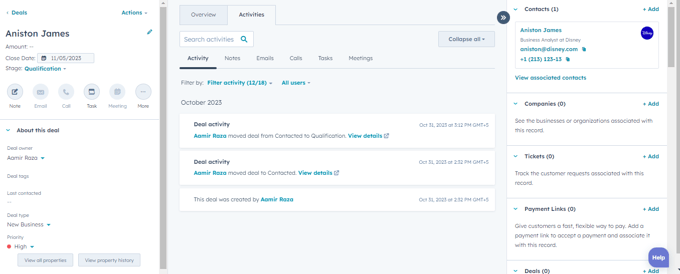
All in One Platform: HubSpot integrates marketing, sales, and customer service, fostering collaboration between teams and simplifying business expansion.
Easy to Use: Designed with a user-friendly interface, HubSpot accommodates small business owners with limited coding skills through features like the Drag and Drop Editor.
Free Plan: The free CRM provides a budget-friendly entry point, and as businesses grow, paid tiers offer advanced tools and resources.
Extensive Marketplace: HubSpot's App Marketplace and HubSpot Consultants marketplace offers a variety of partners, facilitating the implementation of additional tools.
Scalability: Starting with a free account, HubSpot seamlessly grows with business needs, allowing an easy transition between Professional and Enterprise levels.
Cost: HubSpot's pricing structure, starting at a few hundred dollars for comprehensive features, can escalate rapidly as business requirements and contacts increase.
Learning Curve: While HubSpot is constantly moving from being a Marketing Automation software to a full-fledge Enterprise CRM, complexity and customization level is increasing too so involving a Partner on an ongoing basis will become more of a "need" than a "want" in the future and learning curve of in-house admins may-be steep.
Pipedrive is a detailed customer relationship management software that is created to be user-friendly and to simplify the processes of sales and client management.
%20(1000%20x%20850%20px)%20(1000%20x%20757%20px)%20(1200%20x%20825%20px)%20(1200%20x%20750%20px).webp?width=700&height=438&name=Understanding%20Marketing%20Benchmarks%20(1000%20x%20850%20px)%20(1000%20x%20850%20px)%20(1000%20x%20757%20px)%20(1200%20x%20825%20px)%20(1200%20x%20750%20px).webp)
Credits: Pipedrive
User-Friendly Interface: Pipedrive stands out with its intuitively designed interface, enhancing user experience and facilitating easy CRM software adoption.
Robust Third-Party Integrations: With 382+ integrations, Pipedrive offers a well-rounded app marketplace, ensuring extensive connectivity for diverse business needs.
24/7 Chat and Email Support: Pipedrive sets itself apart with round-the-clock chat and email support across all plans, providing timely assistance to users, however, some customers have experienced inconsistency in the support offered.
Tailored Customization: Pipedrive excels in customization, allowing users to personalize the software effortlessly to meet specific requirements and business needs.
Affordable Pricing: Pipedrive offers budget-friendly CRM plans, starting from $9.90 per user per month (Essential Plan) to $59.90 per user per month (Enterprise Plan), accommodating businesses of different sizes.
Reporting Limitations: Pipedrive offers basic sales reporting within the CRM; however, the platform has limitations when it comes to advanced analytical reporting.
No Free Plan: In contrast to some competitors like HubSpot, Pipedrive lacks a free plan option, which may be a consideration for businesses seeking cost-free entry-level solutions.
Limited Marketing Features: Pipedrive's strength lies in sales, and it may be less equipped in comparison to other CRMs for marketing, particularly in terms of marketing automation tools. The platform is more sales-focused, and users seeking robust marketing functionalities might need to explore additional tools and that's why teams looking for an all-in-one tool look for PipeDrive Alternatives.
Limited Ecosystem: While Pipedrive offers a range of sales features, Pipedrive consultants and implementation partners are not readily available in the market making it difficult for growing companies to scale the system.
Copper CRM, formerly ProsperWorks CRM, is tailored for seamless integration with Google's cloud applications. With extensive ties to the Google Workspace suite, it uniquely fills a gap in the CRM market. As the sole sales automation solution endorsed by Google, it's an attractive option for businesses entrenched in the Google ecosystem.
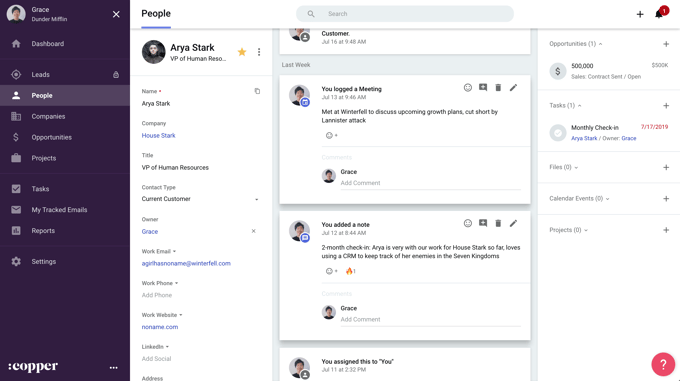
Credits: Copper CRM
Customization: Copper CRM excels in customization, offering the flexibility to tailor pipelines according to the specific needs of consulting firms. This adaptability ensures a personalized and efficient workflow.
Google Workspace Integration: Originally designed for Google Workspace, Copper CRM seamlessly integrates with it, providing a highly adaptable environment. Users can manage tasks and information effortlessly, streamlining processes.
User-Friendly Interface: The CRM boasts a user-friendly interface, enhancing the overall user experience. Easy navigation through work processes ensures efficient and intuitive usage, contributing to a smoother workflow for users.
In-Build Project Management: Unlike many other CRMs in the market, Copper CRM has an in-built object or module for Project Management making it easy for small service and consulting companies to use the system without a major level of customization.
Pricing: Compared to competitors in the market, Copper CRM may have a relatively higher cost, potentially impacting its accessibility for budget-conscious users.
Reporting Limitations: The CRM lacks detailed analysis and customized reporting features, which may be a drawback for businesses requiring in-depth insights into their data.
Limited Integration: While well-integrated with Google Workspace, Copper CRM may face limitations in seamless integration with other third-party software, potentially restricting its adaptability for users with diverse toolsets.
Dependency on Google Workspace: The CRM's close ties to Google Workspace may pose a dependency issue, making it less versatile when working with other platforms. This reliance on additional software could limit its compatibility in certain business environments.
Limited Ecosystem: Copper CRM also has a limited ecosystem when it comes to trained users and implementation partners.
Insightly CRM is tailored for small businesses seeking a unified platform for sales and project management. With a customizable interface, it simplifies tracking and organizing customer relationship processes, emphasizing seamless integration between sales and project management aspects.
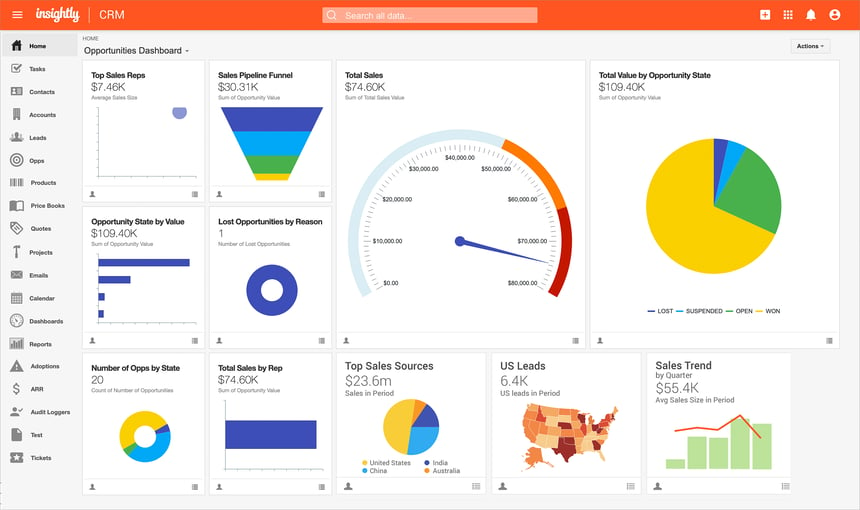
Credits: Insightly
Customizability: Like several enterprise-grade CRMs, unsightly offers customization of overall data structure with custom modules and fields.
Integration Capabilities: The CRM seamlessly integrates with third-party software, enhancing its workflow and ensuring compatibility with a variety of tools.
Mobile Accessibility: Insightly offers dedicated mobile apps, providing users with the flexibility to manage tasks and stay connected on the go through their mobile phones.
Cons
Customer Support: While customer support is available, there have been reports of delayed responses and slower issue resolution, which could impact user experience.
Pricing: For consulting firms needing specialized features, Insightly's pricing may be perceived as higher, potentially posing budget constraints.
Limited Analytics: Insightly falls short in providing detailed data analysis, restricting the company's ability to make informed decisions based on comprehensive analytical data.
Ecosystem Issue: Like Pipedrive and Copper, Insightly ecosystem is also quite limited when it comes to Partners and community.
Capsule CRM is a user-friendly Customer Relationship Management (CRM) solution designed for businesses with up to 1,000 employees. With a global presence and over 10,000 customers, it emphasizes seamless integration and ease of adoption. Capsule offers a versatile suite of tools to enhance efficiency and collaboration for sales and customer-facing teams.
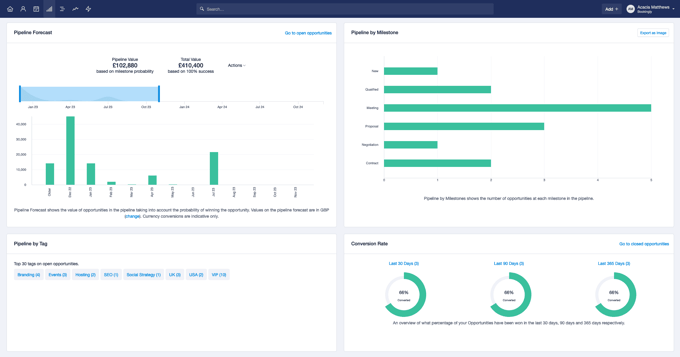
Credits: Capsule CRM
Task Management: Capsule CRM excels in task management, empowering consulting firms to efficiently organize and align tasks for optimal performance.
Contact Management: Consulting firms benefit from comprehensive contact management, enabling the effective organization of contact details, history, and communications within the CRM.
Ease of Use: Highly adaptable, Capsule CRM offers a user-friendly experience, allowing users to effortlessly manage tools and features according to their specific requirements.
Cons
Scalability: While Capsule CRM is well-suited for small and medium-sized consulting firms, larger enterprises may encounter restrictions, potentially limiting its scalability.
Customization Limitations: The CRM may have fewer customization options compared to other leading CRMs in the market, potentially impacting the ability to tailor features to specific business needs.
Limited Features: Capsule CRM lacks some essential features, such as extensive automation and detailed analysis, which could diminish its overall utility for businesses seeking comprehensive CRM functionalities.
Very Limited Eco-system: Capsule is a very niche CRM and its eco-system is also quite limited even compared to PipeDrive and Copper CRM.
Selecting the right CRM system is a pivotal decision for consulting firms, influencing customer relationships, sales, marketing processes, and overall business success. As consulting services evolve globally, choosing a CRM tailored to your unique needs is vital for customer satisfaction and a streamlined workflow.
The ideal CRM aligns seamlessly with your business objectives, requiring careful evaluation, strategic decision-making, and effective implementation. Armed with the knowledge from this guide, your consulting firm is well-equipped for a confident CRM selection journey, ensuring the chosen CRM becomes a valuable asset for your company's success.

Discover the power of CRM for manufacturing with our ultimate guide. Navigate through key expert insights to choose the best CRM for manufacturing...

Explore the potential of HubSpot for B2C to increase sales and growth. Discover compatibility, features, and real-world use cases for informed...

Discover how the HubSpot Flywheel can transform your business by focusing on continuous customer engagement and satisfaction.