HubSpot Alternatives
9 HubSpot CRM, Sales, Marketing, Support, and CMS Alternatives Handpicked by a HubSpot Partner and compared individually on various factors.

Learn how to onboard and maximize HubSpot Service Hub to deliver seamless, efficient, and customer-centric support experiences.
HubSpot Service Hub is a customer service solution that provides tools for ticketing, knowledge base, live chat, and feedback collection, helping businesses resolve issues and improve support workflows. Think of it as your all-in-one customer service control panel, where live chats, tickets, knowledge bases, and customer feedback come together under one roof.
Gone are the days when customer service was just about solving problems. Now, it is much more. It is about creating memorable experiences for your users, and in order to achieve that, HubSpot Service Hub is a great tool.
It works as part of the broader HubSpot CRM, which means your customer service efforts are deeply connected with marketing, sales, and operations. This makes it easier to provide a seamless experience at every customer touchpoint.
In simple terms, it is a powerful toolbox that helps you:
Answer customer questions quickly
Track and resolve issues with tickets
Build a self-service knowledge base
Collect feedback to improve service
But jumping into a new platform can feel overwhelming. That is why HubSpot Service Hub onboarding is so important. It sets the foundation for everything that follows. This guide will walk you through what HubSpot Service Hub is, why it matters, and how to onboard successfully, step by step. Let’s get started.
The HubSpot Service Hub is full of tools that simplify the management of customer support, enhance the quality of customer service, and formation of sustainable relationships with your clients. And here is the full overview of the most potent features and their ways of benefiting your business:
| Feature | Description | Benefits |
| Ticketing System | It lets you track and manage customer issues throughout their lifecycle via a ticketing system. When a customer contacts with a problem, a ticket is made and assigned to the appropriate team member. | Ensures no issue is forgotten or missed. Keeps your team organized and accountable. Moreover, Let your team monitor ticket statuses and updates within a unified dashboard. |
| Shared Inbox | A shared inbox brings all customer communication, emails, chats, and social media messages into one place. | Reduces message duplication and helps maintain consistent responses. |
| Knowledge Base | This feature allows you to create a library of help articles, how-to guides, and FAQs. | Customers can visit the knowledge base to find answers on their own without contacting support. |
| Live Chat and Chatbots | With live chat, your team can communicate directly with website visitors in real time during available hours. You can also set up chatbots to handle simple questions, collect customer information, or guide users when your team is offline. | Helps resolve questions faster Provides 24/7 assistance even without human agents. |
| Customer Feedback Tools | HubSpot lets you create and send surveys to collect feedback from your customers. You can use Net Promoter Score (NPS), Customer Satisfaction Score (CSAT), or Customer Effort Score (CES) surveys. | Understand how customers feel about your service. Identify areas for improvement. Plus, Use feedback insights to improve service delivery and customer retention. |
| Reporting and Analytics | The platform includes detailed dashboards and custom reports that show how your team is performing. You can track key metrics like ticket volume, resolution time, and customer satisfaction. | Helps you make data-driven decisions. Allows you to monitor individual and team performance. |
| Automation and Workflows | Service Hub allows you to automate repetitive tasks like ticket routing, status updates, and follow-up emails. | This means your team can focus more on helping customers instead of doing manual work. |
| Customer Portal | This feature gives your customers access to a secure portal where they can view their support tickets and communicate with your team. | It adds transparency and improves the overall customer experience. |
| Integration with HubSpot CRM | Since Service Hub is part of the HubSpot ecosystem, it integrates seamlessly with HubSpot’s CRM. This means your support team can see a full picture of each customer’s journey, from sales and marketing to support. | Delivers a more personalised support experience Helps agents understand customer history instantly Encourages alignment between departments |
Ticketing System
Reporting and Analytics
The initial and most significant stage in the installation of HubSpot Service Hub is onboarding. Why? You can compare onboarding to assembling furniture, when you just go under the instructions and start, you are likely to fall into dilemma of getting stuck or losing some screws. Well-planned onboarding would make all features perform efficiently within your team and among customers.
Because how you begin determines how well your team will use the system in the long run. If done properly, onboarding helps you:
Understand the tools available
Customize your settings based on your needs
Train your team to use the platform effectively
Set up workflows that match your customer journey
Avoid confusion and delays later on
HubSpot Service Hub onboarding includes several key steps, each designed to help you configure the platform and prepare your team for success. These HubSpot onboarding steps ensure you follow a structured approach that sets your team up effectively. Whether you are doing it yourself or working with a HubSpot solutions partner, the onboarding process is designed to be smooth and intuitive. The process typically involves:
| Initial Setup & Configuration | Account Creation |
| Goal Definition | |
| Tech Setup | |
| Help Desk Setup | |
| Workflow & Process Mapping | Workflow Creation |
| Data Usage | |
| Business Process Translation | |
| Training & Optimization | Team Training |
| KPI Tracking | |
| Continuous Improvement |
Before you can use all the amazing tools HubSpot Service Hub offers, you need to start with the basics, which include setting up your account properly. A strong setup ensures your team has a smooth experience right from the beginning. It also makes sure that your communication channels and workflows are well-connected and ready to go.
The first step is to bring your support team onto the platform. You can add each team member by sending them an invite through the HubSpot dashboard. Once everyone is added, the next task is connecting your communication channels. This includes:
Your support email address (like support@yourdomain.com), so all customer queries are pulled into HubSpot.
Live chat widget on your website
Messaging apps such as Facebook Messenger or WhatsApp
When all channels are linked, you will have a unified view of every customer conversation, no more switching tabs or missing messages. It makes your support more organized and much faster.
Not every team member needs access to every tool. In order to keep things clean and secure, it is smart to define roles and set permissions. HubSpot allows you to:
HubSpot Service Hub is built to work hand-in-hand with HubSpot CRM. That means all your customer information, like their contact details, purchase history, previous support requests, and email activity, can be connected to each ticket.
This is helpful because your agents get the full context of who they are helping. Moreover, there is no need to dig through old emails or spreadsheets. It also leads to more personalized and effective support.
To get started, import your existing customer data into the CRM or sync it from another tool using HubSpot’s integration options. This step brings everything under one roof.
A knowledge base is like your customer service library; it holds useful guides, how-tos, and FAQs that customers can read independently. Instead of waiting for a response from your team, they can help themselves in seconds. That means fewer tickets, happier customers, and more time for your team to focus on complex issues.
A strong knowledge base reduces your support team’s workload, builds customer confidence, and makes your company look more professional. It is one of the easiest ways to boost service quality without increasing costs.
| Step 1. Identify Common Questions | Start by talking to your support team and reviewing past tickets. What questions come up again and again? These are the best candidates for your knowledge base articles. |
| Step 2. Write Clear, Helpful Articles | Write in a friendly, simple tone, like you are explaining things to a friend. Include step-by-step instructions, screenshots, and videos if needed. Additionally, make sure articles are easy to follow. |
| Step 3. Organize by Categories | To help users quickly find what they are looking for, group related articles under main topics like:
|
| Step 4. Add Search Functionality | Enable a search bar so users can find answers using keywords. The easier it is to search, the more useful your help center becomes. |
| Step 5. Review and Update Regularly | Do not let your content grow stale. Review articles monthly or quarterly and update them based on changes in your product or feedback from customers. |
Every business has its support process, so instead of forcing your team into a generic workflow, you can customize the HubSpot Service Hub to match your needs. The customization options include the following:
You can create multiple ticket pipelines based on issue types or departments.
For example:
A pipeline for Technical Support
Another for Product Returns
Each pipeline can have its stages, such as “New,” “In Progress,” “Waiting on Customer,” and “Resolved.” This lets your team see exactly where every ticket stands.
Add custom fields to collect more information when a ticket is created. Examples include:
Priority level (Low, Medium, High)
Product category
Affected location
Automate routine tasks to save time and reduce human error. For instance, you can automatically assign new tickets to available agents or send a confirmation email when a ticket is received. This keeps your support system running smoothly, even during busy hours.
Create reusable email templates for common questions. You can also set up quick-reply snippets, short text blocks for things like greetings or troubleshooting steps. This speeds up response time and ensures consistent messaging.
Templates
Snippets
Set performance targets such as:
First response within 2 hours
Resolution within 24 hours
HubSpot Enterprise plans can notify teams when SLAs are breached or approaching, using workflows or custom properties.
If you want to keep improving your customer service, you need to know what is working and what is not. HubSpot Service Hub provides powerful analytics tools that give insight into your team’s performance and customer experiences. Here are the key metrics to measure.
Track how many support tickets are being opened over a specific time. This helps you understand customer demand and plan your resources accordingly.
See how quickly your team responds to new tickets. Fast responses usually mean higher customer satisfaction.
Use NPS, CSAT, and CES surveys to measure customer sentiment and service quality over time. If this time is too long, it may indicate a need for better training or streamlined processes.
Find out how long it takes to fully solve customer issues. If this time is too long, it may indicate a need for better training or streamlined processes.
Use built-in survey tools to collect:
NPS (Net Promoter Score): Measures customer loyalty
CSAT (Customer Satisfaction): Asks how satisfied customers were with support
CES (Customer Effort Score): Gauges how easy it was for customers to get help
Source: Inbound Scaling
Review how individual agents perform regarding ticket resolution and customer feedback. This helps managers identify top performers and those who may need coaching.
HubSpot Service Hub onboarding does not have to be a headache. Make sure you set up your account appropriately, develop a useful knowledge base, and configure your workflow, and you are well on your way to having a very efficient customer service operation.
The platform has everything that you will need to impress, support, and retain your customers, but it all begins with a seamless onboarding, much like the structured approach followed in HubSpot sales hub onboarding.
Regardless of whether it is done in-house or with the assistance of professionals, a well-considered onboarding procedure assures that your team will reap the benefits of using HubSpot Service Hub and that your customers will receive the service they deserve.
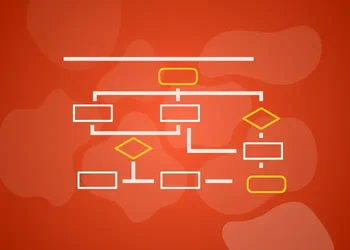
9 HubSpot CRM, Sales, Marketing, Support, and CMS Alternatives Handpicked by a HubSpot Partner and compared individually on various factors.

Discover HubSpot pricing plans with clear breakdowns across all Hubs. Learn costs, seat types, and choose the right package for your business.

Learn how to plan and implement HubSpot CRM successfully to streamline sales, marketing, and customer service for business growth.