ActiveCampaign Alternatives
This Guide explores the 9 best ActiveCampaign alternatives and competitors for you to consider for your marketing needs.

Discover the 7 best GetResponse alternatives and compare features, pricing, and automation to find the right email marketing tool for your needs.
GetResponse is a well-known email marketing platform, competing with tools like Mailchimp and HubSpot. In addition to email marketing, it offers features such as a website builder, marketing automation, and e-commerce marketing tools.
With GetResponse, you can create mailing lists, send newsletters, automate emails using autoresponders, and monitor performance metrics like open and click-through rates through interactive dashboards.
While GetResponse offers a wide range of advanced features, some limitations may lead businesses to explore alternative platforms. Before exploring its alternatives and competitors, here are some limitations of GetResponse that may prompt users to seek other options.
Email templates help you design visually appealing emails and also save a lot of time. To compete with your competitors in marketing campaigns, you can’t excel without having the latest and most interactive email templates.
GetResponse provides a large library of email templates, but many of them require significant manual customization to meet modern design standards. Despite ongoing updates, the templates often lack the visual polish and ease of use found in competing platforms.
GetResponse’s interface is generally user-friendly, but certain features like the landing page builder and contact form designer can be unintuitive for first-time users. These tools often require extra time to understand and use effectively.
GetResponse’s drag-and-drop editor feels outdated and lacks the fluidity of modern builders. While it allows mobile and desktop customization, the experience can be cumbersome, and designing for both formats often requires more effort than expected.
Customer support is an area where GetResponse falls short for many users. While live chat is available, features like phone support and dedicated account assistance are restricted to higher-tier plans. This can create roadblocks when immediate help is needed, especially for growing businesses.
HubSpot is a leading CRM platform that brings together marketing automation, sales tools, customer service, and content management. While GetResponse is primarily an email platform, HubSpot provides a complete suite designed to manage and grow business operations beyond email marketing.
In short, it’s a complete package for businesses looking for an all-in-one CRM solution. It helps to narrow down the communication gap between the seller and the customer. Below are some significant pros and cons of HubSpot that you should check.
| Pros | Cons |
| All‑in‑one platform (CRM, CMS, marketing, service) | It can become expensive at higher tiers |
| Over 1,000 native integrations | No live support for free users |
| Highly scalable with business growth | The pricing structure is complex |
| HubSpot Academy and extensive learning resources | Some features require paid tiers |
| Powerful reporting and automation capabilities | Annual contracts are required for certain plans |
| Feature | HubSpot | GetResponse |
| Core Focus | Full CRM and business automation suite | Email marketing and automation |
| Email Marketing | Yes | Yes |
| CRM | Built-in, robust | Basic CRM features |
| Marketing Automation | Advanced workflows, lead scoring, triggers | Solid email-focused automation |
| Landing Pages | Yes | Yes |
| CMS/Website Builder | Full CMS with themes, SEO tools, and smart content | Basic website builder |
| Reporting | Custom reports (Pro+) and rich dashboards | In-depth analytics, fewer visuals |
| Integrations | Over 1,000 native integrations | About 180 integrations |
| Support | Chat, email, phone (paid users only) | Chat and email, phone only on the top-tier plan |
Businesses seeking an integrated platform for sales, service, marketing, and content. It’s especially useful for mid-sized to large teams that need advanced CRM features and strong training resources.
Your focus is on email marketing, and you want a simpler, more affordable tool. For tight budgets and email-specific use cases, GetResponse offers a strong value.
Mailchimp and GetResponse are both widely used marketing platforms, but they differ in core focus. Mailchimp positions itself as a broader marketing platform with features like AI-assisted content, audience segmentation, and creative tools. GetResponse, on the other hand, is more focused on email marketing and automation with stronger workflows and better value at lower tiers.
It offers most of the latest marketing features to help users generate more ROI. Here’s a brief section of the pros and cons connected to Mailchimp.
| Pros | Cons |
| Robust marketing platform with AI support | Costs rise quickly as contact lists expand |
| Free plan available for beginners | Marketing automation is not as advanced as some competitors |
| User-friendly editor | Smaller workflow library for automation |
| Detailed reporting and analytics | Learning curve for advanced features |
| Feature | Mailchimp | GetResponse |
| Core Focus | General marketing platform with strong design tools | Email marketing and automation-focused |
| AI Assistance | Yes, for email and landing page content suggestions | Not available |
| Automation | Multi-step customer journeys on higher plans | Full automation across all plans |
| Dynamic Content | Supported via drag-and-drop blocks | Limited personalization capabilities |
| Landing Pages | Yes | Yes |
| Reporting | Advanced reporting with testing tools | Comprehensive analytics dashboard |
| Integrations | Over 300 native integrations | Around 180 native integrations |
| Support | Chat and email support; phone only on the Premium plan | Phone and dedicated support are only available on the top-tier plan |
Small to mid-sized businesses looking for a visually intuitive marketing platform with strong design and branding tools, and who value creative control and AI support.
You need affordable, high-performance email automation with fewer design extras but deeper workflow control and more transparent pricing.
MailerLite and GetResponse both serve growing businesses needing email and marketing tools. MailerLite focuses on simplicity and affordability, offering email campaigns, landing pages, automation, and blogging at a low price point. GetResponse delivers more advanced automation, webinar tools, and eCommerce features, but at a higher cost.
| Pros | Cons |
| Very affordable pricing | Email and landing page templates are limited |
| Intuitive drag-and-drop email builder | The landing page editor is basic |
| Free plan available | Workflow automation is basic |
| Beginner friendly | Support response times can be slow |
| Includes blogging tools | New accounts require approval before chat |
| Feature | MailerLite | GetResponse |
| Core Focus | Simple email marketing with site, form, and blog tools | Email, marketing automation, webinars, and eCommerce |
| Email Builder | Easy drag and drop layout | Similar drag and drop editor |
| Landing Pages | Yes | Yes |
| Marketing Automation | Basic workflows like welcome and autoresponders | Full automation workflows across all tiers |
| A/B Testing | Yes | Available on all paid plans except free |
| Blogging | Built-in blog builder | No dedicated blogging tool |
| Templates | Simple design templates | Hundreds of templates, but need manual customization |
| Integrations | Over 100 native integrations (mailerlite.com, mailerlite.com, mailerlite.com, mailerlite.com, emailtooltester.com, techradar.com) | Around 180 integrations |
| Support | Email and chat support for paid plans | Chat and email, phone, and dedicated support are only available on the top tier |
Cost-conscious small businesses and startups that need a straightforward, easy-to-use email and site builder without paying for advanced features.
You require strong automation, webinar hosting, eCommerce integration, and scalable marketing tools, and you have the budget to support higher pricing.
SendX and GetResponse are both email marketing platforms, but they cater to different needs. SendX prioritizes affordability, delivering unlimited emails and solid basic automations. GetResponse, meanwhile, offers more advanced automation, e-commerce options, and comprehensive marketing tools at a higher cost.
With SendX, you can send unlimited emails on all of its pricing plans. Plus, it allows you to build email lists and achieve an adequate level of automation. Check out the pros and cons below to understand what it brings to your business.
| Pros | Cons |
| Unlimited email sending on all plans | Automation rule builder lacks flexibility |
| Intuitive interface | Limited personalization and targeting options |
| Attractive pricing | Small email template library |
| 24/5 support | Support is not available 24/7 |
| 14-day free trial | Responsiveness can be inconsistent |
| Unlimited email capacity | Limited scope for advanced features |
| Feature | SendX | GetResponse |
| Unlimited Email Sending | Yes — unlimited sends on all plans | No, limited by plan tiers |
| Pricing Plan Base | $7.49 per month (billed annually) for 1,000 contacts, or $9.99 per month with monthly billing | $$19 per month for the Basic plan, or $59 per month for Marketing Automation, both for 1,000 contacts |
| Landing Page Templates | 50+ interactive templates; drag‑and‑drop editor | Basic landing page builder |
| Automation | Basic workflows, including auto‑resend and opti‑send deliverability booster | Advanced workflows and segmentation |
| A/B Testing | Supported | Supported on all paid plans |
| Activity Tracking | Tracks email and website activity, including e-commerce metrics | Tracks email and site activity |
| Integrations | 19 direct third-party integrations; 1,000+ via Zapier | Around 180 deep integrations |
| Support | 24/5 email/chat support; free migration assistance | 24/7 support via email, chat, and phone on paid plans |
Small businesses or startups looking for affordable, unlimited email marketing with a simple, no-frills interface and essential automation features.
You need advanced marketing automation, e-commerce tools, robust segmentation, and around-the-clock support, and are willing to invest more.
AWeber and GetResponse are both all-in-one marketing platforms focusing on email and additional marketing tools. AWeber emphasizes simplicity, bringing together email marketing, landing pages, web push notifications, and built-in design via Canva. GetResponse offers more advanced automation, eCommerce, and webinar capabilities ideal for businesses needing deeper marketing funnels.
All of this allows you to automate your business process and grow your customer base. Here’s a concise overview of its main pros and cons.
| Pros | Cons |
| Simplified pricing structure | Lacks advanced features compared to rivals |
| Strong customer support across plans | Email reporting and analytics are basic |
| Free forever plan for up to 500 subscribers | Not available in some countries |
| Easy email and contact import | The free plan lacks reporting options |
| Canva integration helps design emails and pages | Advanced landing pages and sales tracking are limited on lower plans |
| Feature | AWeber | GetResponse |
| Core Focus | Email marketing with extras like landing pages, push notifications | Email marketing plus advanced automation, eCommerce, and webinars |
| Canva Integration | Built-in Canva tool for easy design | No direct Canva integration |
| Automation | Assignable flows, triggers, blog post emails, and behavior tagging | Advanced workflows with lead scoring and segmentation |
| Landing Pages | Yes | Yes |
| Email Reporting | Limited analytics on free and Lite plans | In-depth analytics across paid plans |
| Free Images | Offers free stock images for emails and pages | No built-in stock image library |
| Integrations | 250+ native app integrations | Around 180 native integrations |
| Scalability | Plans start free and scale per subscriber | Supports up to 100,000 contacts |
| Support | 24/7 email, chat, phone; migration help in Plus plan | 24/7 support via email, chat, phone on paid tiers |
Small businesses seeking a straightforward and affordable platform for email marketing with easy design tools and basic automation, with room to grow.
You value advanced automation, segmentation, eCommerce tools, and webinar integration in one coherent platform, even at a higher cost.
Brevo, previously known as Sendinblue, and GetResponse both offer comprehensive email marketing and automation solutions. Brevo stands out with email-based pricing, built-in CRM, SMS, and WhatsApp campaign capabilities. GetResponse excels in advanced automation, eCommerce, and webinar hosting, offering a broader marketing stack.
With its intuitive design, it allows businesses to thrive digitally. Let’s start with the comparison by first reviewing its pros and cons.
| Pros | Cons |
| Free plan with up to 300 emails per day and 100,000 contacts | Limited customization of built-in templates |
| Affordable pricing based on emails, not contact count | The email editor lacks advanced functionality |
| Email, SMS, and WhatsApp campaign support | Automation workflows can be complex to build |
| CRM and transactional email tools included | Lacks features for enterprise-scale marketing |
| Quick onboarding and intuitive interface | Support is limited to higher-tier plans |
| Feature | Brevo | GetResponse |
| Pricing Model | Email-based pricing; free plan includes 300 emails per day and up to 100,000 contacts | Contact-based pricing starting at $19 per month for 1,000 contacts |
| Email Marketing | Yes | Yes |
| SMS & WhatsApp | Supported in paid plans | Not supported |
| Marketing Automation | Available on all plans; starter workflows in the Basic tier | More advanced automation in higher tiers |
| A/B Testing | Supported, but limited in scope | More flexibility in testing variables |
| CRM & Transactional | Includes built-in CRM and transactional email capabilities | Focused more on advanced automation and webinars |
| Integrations | 60+ native integrations, with API support for custom connections | Around 180 native integrations |
| Support | Email support on Basic, chat, and phone support on Business and Enterprise | 24/7 email, chat, and phone support on paid plans |
Startups and SMBs looking for an affordable platform that offers multi-channel communication (email, SMS, WhatsApp) with basic CRM and automation tools, without charging per contact.
You need more advanced automation, segmentation, webinars, and full-funnel marketing capabilities, and are willing to invest in a more robust system.
ConvertKit and GetResponse are both email-focused marketing tools, but they serve different audiences. ConvertKit is built primarily for creators, bloggers, course authors, and newsletter providers with tools tailored for online monetization. GetResponse targets broader marketing needs, adding webinar hosting, ecommerce, and deeper automation to its email platform.
The platform is not limited only to email marketing; you can also build landing pages to convert prospects into customers. Here are the pros and cons of ConvertKit to enlighten you about the solution.
| Pros |
Cons |
| Highly intuitive, creator-focused interface | Paid plans start at a higher price point |
| Live chat and email support across plans | The email editor lacks advanced design features |
| Free migration from other services | Reporting is basic below the advanced tiers |
| Monetization tools for creators | Limited A/B testing capabilities |
| Sandbox environment to test automation workflows | Some advanced features are reserved for the Creator Pro tier |
| Feature | ConvertKit | GetResponse |
| Core Focus | Email marketing is designed for creators with monetization and content tools. | Email, marketing automation, webinars, and eCommerce |
| Pricing (1,000 subs) | Free plan for up to 1,000; Creator plan starts at $29/month; Pro at $59 | Basic at $19/month; Marketing Automation at $59/month for 1,000 contacts |
| Automation | Visual automation builder, subscriber tagging, and sequencing on the Creator plan | Advanced workflows and eCommerce workflows on higher plans |
| Monetization Features | Sell digital products and manage subscriptions within the platform | Focus is more on marketing; e-commerce requires extra setup |
| Landing Pages & Forms | Included on all plans, unlimited capacity | Included on all tiers |
| Reporting & Analytics | Advanced reporting and subscriber scoring on the Pro tier only | Custom reporting is available on higher-tier plans |
| A/B Testing | Limited testing features until the Creator Pro tier | A/B testing is available across paid plans |
| Integrations | 70+ native integrations; over 1,200 via Zapier | Around 180 native integrations |
| Support | 24/7 email and chat support; priority on Pro tier | 24/7 support via chat, email, and phone on paid plans |
Creators and small-scale info-businesses who want easy monetization tools (digital products, subscriptions), simple automation, and subscriber-focused workflows, without dealing with complex marketing platforms.
You need advanced marketing automation, deeper reporting, eCommerce integration, and webinar hosting, and you’re comfortable managing by contact count and higher pricing.
Choosing the right marketing platform depends on more than just features; it’s about finding the right fit for your goals, budget, and growth stage.
GetResponse offers solid value with its all-in-one toolkit, especially for businesses that want email automation, landing pages, and basic eCommerce functionality under one roof. But as you've seen, it’s not the best across the board. Some tools beat it on pricing, others on design flexibility, automation depth, or support quality.
This comparison was built to give you real clarity, not generic recommendations. Whether you’re a startup looking for simplicity, a creator focused on monetization, or a scaling business that needs enterprise-grade automation, there's a better-fit alternative out there if GetResponse doesn't check all your boxes.
Now you’ve got the context, the choice is yours.
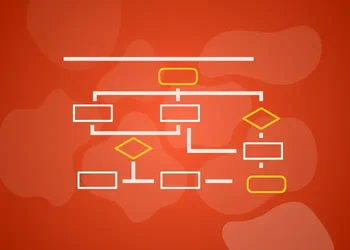
This Guide explores the 9 best ActiveCampaign alternatives and competitors for you to consider for your marketing needs.
.webp?format=webp&width=400&height=250&name=HubSpot%20Sequences%20Best%20Practices%20(1).webp)
Discover 9 HubSpot Sequences best practices for enhancing lead nurturing and sales productivity.

Discover HubSpot pricing plans with clear breakdowns across all Hubs. Learn costs, seat types, and choose the right package for your business.