How to Handle the Marketo to HubSpot Migration Process?
A step-by-step guide to smoothly migrate from Marketo to HubSpot and streamline your marketing.
.webp?format=webp&width=700&height=500&name=HubSpot%20Sequences%20Best%20Practices%20(1).webp)
Discover 9 HubSpot Sequences best practices for enhancing lead nurturing and sales productivity.
While looking for an effective tool to help you boost your productivity and streamline your outreach efforts, choosing HubSpot sequences would be a great option. HubSpot sequences help create personalized email sequences to automate your outreach, engage with your prospects, and track your results. That’s how you can spend more time building good relationships with your prospects instead of wasting time manually sending follow-up emails.
HubSpot sequence is an automated sales engagement tool that is used to send a series of targeted email templates (personalized and automated) and create tasks for calls and LinkedIn connection requests aiming to increase sales productivity.
Let's take a closer look at the top 9 HubSpot sequences best practices for better lead nurturing. So, you can get the most out of this powerful tool.
Before creating sequences, one should have a deep understanding of the ideal customer profile. This includes demographics, goals, pain points, and buying behaviors. Because the more information you have about your target audience the better it will help you create more personalized and effective sequences.
Concentrate on the messages, platforms, and touchpoints that best suit the profile of your ideal customer. Moreover, document information such as what communication channels work best with your ideal customer profile.

Your sales team holds valuable insights into what resonates with your customers and what doesn’t as they interact directly with leads daily.
Gather feedback from your sales team and incorporate their insights while crafting your email templates. Identify the channels of communication such as email, LinkedIn, or phone calls that your prospects will respond to more frequently.
Not only the message but the channel will also play a crucial role in your sequence strategy.

Optimize your sequences for better results using data-driven decision-making. You need to identify what's working well and what needs improvement by analyzing metrics such as open rates, click-through rates, and conversion rates. You can use this data to refine your approach and tailor your sequences to the preferences and behaviors of your leads.
HubSpot sequences provide you with information on email templates that convert, including open rates, click rates, response rates, and meeting rates. You'll also have information on which step and touchpoint converted a lead into a meeting.
Adding email templates that convert will help you craft your sequence with this valuable performance.

Though automation is an effective tool, lead nurturing also needs personalization. To make sure your emails are effective and scalable while also connecting with your leads, find the ideal balance between personalized and automated email templates.
With HubSpot email sequences you can better add personalized and automated emails to your outreach.
Moreover, email automation helps you improve productivity, streamline your sales efforts, and ensure you never miss an email. Even though there are various benefits of automated email templates, personalized emails can significantly increase your response rates.
Personalized emails can boost your prospecting efforts with highly relevant messaging and make a lasting impression in the recipient's inbox. They can reference relevant information such as any recently released news.
One of the drawbacks of personalization is it takes a lot of time to research and write an email.
Mixing both automated and personalized emails can give you an effective sequence so you can get the most out of both worlds.

With personalization tokens, you can dynamically insert lead-specific information such as name, company, and previous interactions into your email templates.
You can add personalization tokens to your email templates simply using HubSpot sequences. This level of personalization can significantly increase engagement and build a strong connection with your leads.
With these tokens, you can make your emails sound more personalized without needing to research or write the email. To personalize your email, you can use the personalized tokens available in the email editor.

Incorporating cold calls or voicemails into the sequences helps in making a more personalized connection with the leads. Make sure to develop concise, compelling, and tailored scripts for each step of the buyer’s journey.
There’s a section in HubSpot sequences, where you can leave a cold call or voicemail script for your sales team. You can use this to your benefit by leaving a script or instructions for your sales team on the next tasks.
Thus, without any doubt, your sales team will be sure and know the actions to take and what to say next.

When you craft sequences tailored to each stage of the buyer's journey or lifecycle stage it guides leads effectively through the sales funnel. Start by educating and attracting prospects with awareness-focused content. Transition to consideration-stage Sequences, offering solutions to their pain points and showcasing your product or service's value.
Deploy decision-stage sequences at the end, offering incentives to convert and emphasizing social proof. Your messaging will always be impactful and relevant if your sequences are in line with the buyer's journey. This will nurture leads to a successful conversion.

Adding tasks in your sequences guarantees a thorough and systematic approach to lead scoring and nurturing. To promote deeper engagement and advance leads down the sales funnel, strategically include follow-up calls, LinkedIn connections, or product demonstrations in your sequences. Throughout the nurturing process, you can keep up the momentum, respond quickly to any issues, and create meaningful interactions that move leads closer to conversion by assigning tasks at strategic touchpoints.

By regularly monitoring the enrollment and engagement metrics of your sequences you can assess their effectiveness and identify areas for improvement. For the accurate evaluation of the performance of your sequences, track key metrics such as open rates, response rates, enrollment rates, and clickthrough rates.
Keep analyzing trends over time and compare results against benchmarks to determine whether adjustments are needed. You can ensure that your lead nurturing efforts return maximum impact and ROI, refine your approach, and optimize your strategies by staying aware and updated in monitoring sequence performance.

Once you have created a sequence strategy, it's time to execute it!
Consider the following things before creating a HubSpot sequence:
You should have an assigned Sales Hub Professional or Enterprise Seat or Service Hub Professional or Enterprise Seat.
Availability of a connected email address
Ability to add and modify Sequences
A few pre-made sequences from HubSpot Sequences can be used for a variety of purposes, including content downloads, follow-ups after events, and following up on demo requests. It's also possible to start from scratch.
When you start from scratch, you have various options including the duration of the sequence, the number of automated emails, and timing.
We suggest starting from scratch and creating a sequence that is tailored to your go-to-market strategy. However, if you’re completely new to sales outreach, starting from a template would be helpful.
After selecting your option, click on “Create Sequence.”

After selecting a sequence you can change and edit multiple things.
To make it more relevant, you can rename your sequence. Try using a naming convention to get an idea of the sequence. For instance, if a sequence is specifically for demo request follow-up, you should name it as “Demo Request.”
When you scroll down, you’ll have the option to edit the actual content of each step along with the timing.

To do
Call
Automated email
LinkedIn Navigator – Connection Request (LinkedIn Sales Navigator license needed)
LinkedIn Navigator – Send InMail (LinkedIn Sales Navigator license needed)
You can add phone calls or various email templates. A prospect research to-do list is a useful task to include. It's a great reminder to look them up on LinkedIn before emailing them so your message is relevant.

There’s also an option to write the email templates. For this, you have to select the Automated email or Email task option that will prompt an email editor window. You’ll see a blank canvas to write your message there.
Adding personalization tokens can be used to include industries or job titles which will help in fetching the correct data for each lead.
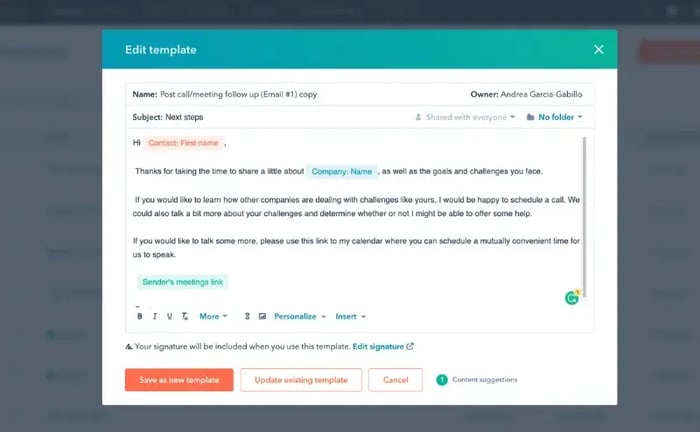
Finally, it's time to edit or add all of the appropriate steps within your sequence. Also, consider the spacing between each step. For instance, sometimes you’ll need three steps, while sometimes one customized email can be enough.

The last but not the least step, enroll your contacts into a completed sequence. When you finish creating your sequence, you’ll be navigated to the main sequence page. You have to click on the “Enrolled contacts” at the top right to add contacts. You can also enroll contracts from the contacts dashboard or in the case of Enterprise Plan, enrollment can also be automated via Workflows.

After knowing about HubSpot sequences and how to create it, now it's time to get the most out of this powerful tool to work for your business. HubSpot sequences help you reach more leads with less effort, so why miss this opportunity? Making use of HubSpot sequences in some capacity helps improve the sales and marketing productivity of your company. Still, if you’re not using sequences, now is the time to start and keep these best practices in mind.
-1.webp?format=webp&width=400&height=250&name=Untitled%20design%20(1)-1.webp)
A step-by-step guide to smoothly migrate from Marketo to HubSpot and streamline your marketing.

SaaS marketing automation is the perfect tool to streamline processes, capture and nurture leads, and automate your business.

Explore our simple guide to migrating from Salesforce to HubSpot, covering data transfer, workflow adjustments, and smooth integration.